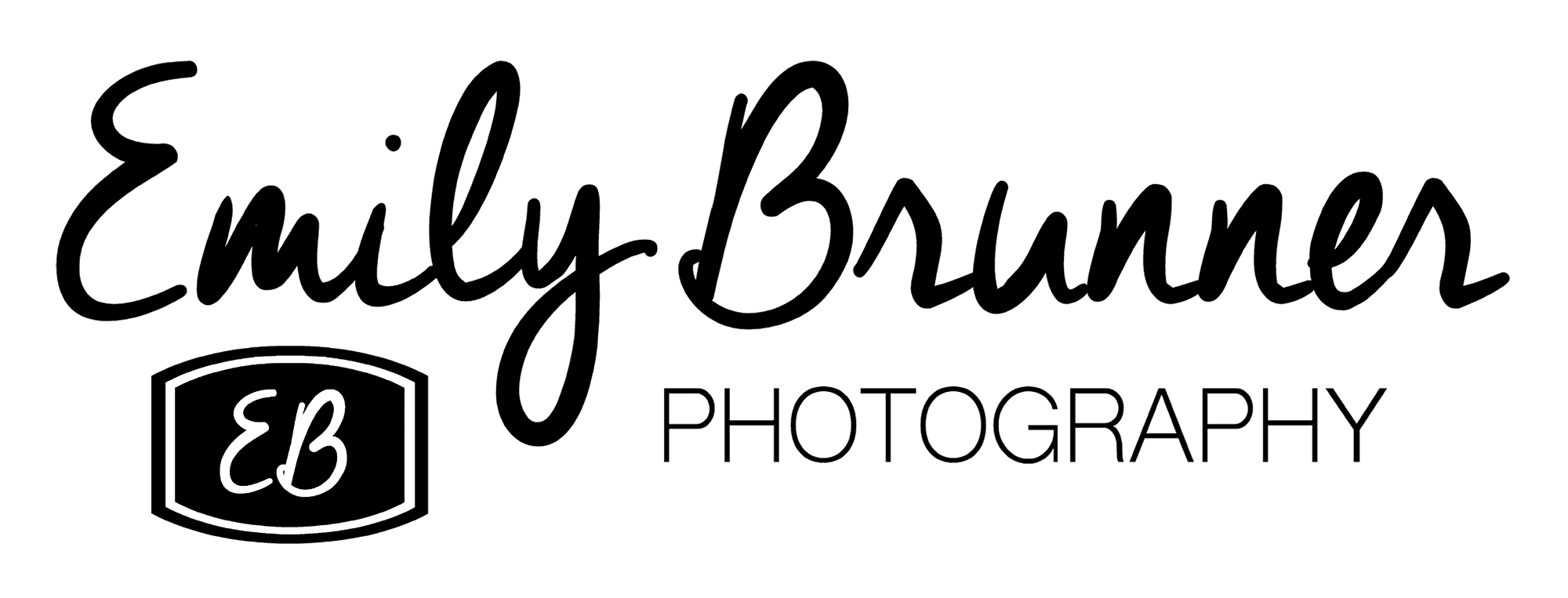How to look good on your next video conference call...
Who’s using Zoom? Let’s see a virtual show of hands!! I’ll bet that everyone in your family over the age of 2 has used it, or another video conferencing service, in the last 3 weeks. I know all of us here in my home have! It’s been a great resource during the COVID-19 pandemic, one for which I am very thankful.
Who’s been occasionally wondering if it’s possible to look a just little better on the screen during a video conference call? While wearing pj’s and working from your kid’s playroom is a-okay, there might be a couple of situations in which you want to look a little more put together for a call. Maybe you’re leading a class, or being interviewed or maybe you just feel like dressing up for your next virtual happy hour! In any case, I have 4 easy tips on how you can look your best on your next video conference call.
DON'T DO THIS!!!
I look terrible due to the use of overhead lights, a window behind me and an unflattering camera angle.
My top 4 tips…
Turn off the lights
Start with turning off the overhead lights. Overhead lights cast ugly shadows on our eyes. While you at it, if it’s day time, turn off all the lights in the room. The mix of different types of lightbulbs with the sun light from the windows often creates an ugly color cast to photos and videos.
Face a window
If it’s daytime, your best source of light will be a window. Open the curtains and blinds to let in the most light possible. You need good light for good video quality. A window has the added benefit of being big - which creates flattering soft light and if you are facing it, it will evenly light your face which fills in wrinkles and minimizes blemishes. You want to avoid having a window behind you - you need that window light on your face, not lighting up the back of your head while overpowering the camera.
Get your camera up to eye level
Elevate your computer so that the camera on it is at your eye level or slightly higher. I use a stack of books to do this with my laptop. Whatever is closest to the camera (not the screen, but the actual camera) will appear to be the biggest. So if your neck or chin is closest to the camera, then you’ll appear to have a very big neck or chin. If your eyes instead are closest to the camera, they’ll appear to be a nice size. Since eyes are the window to the soul and all that, people look so much nicer when their eyes are highlighted, rather than their chin! Getting your camera to a flattering perspective will be hard to do if you are using a cell phone - unless you have a tripod for your phone or very strong arms. For this reason, I think that using a computer is a better option for calls longer than 5 minutes.
Turn on “Touch up my appearance”
Zoom is so nice - they built in an option you can click that applies a subtle smoothing filter to your video. It helps a lot to minimize wrinkles and blemishes. To find it, click on the arrow by the “Stop Video” button. Click “Video Settings” Then click the “Touch up my appearance” box. The result makes you look an instant 5 years younger!
Now I look much better thanks to turning off the lights, facing the window, raising my camera angle and using the "Touch up my appearance" option!
If the tips above weren’t quite enough…
Sit in a pretty room
While the background is not the most important part of your video call, the way it looks does make a difference. So if you have an option, choose a room that looks nice behind you. Remember that you can move tables, chairs and artwork around temporarily to get the look that you want.
Don't sit too close or too far from the camera
To avoid having your face look like it would in a funhouse mirror - don't sit too close to the camera. To make sure that people can recognize you and feel like they are actually talking with you, don't sit too far. I recommend sitting about 2-3 feet away from the camera.
At night, do your best
The camera needs all the light it can get, so being on video at night, using only lamps as your light source, will stress the camera out and make for a grainy video quality. To do your best, in a white or light colored room, face as many wall sconces, table and floor lamps as you can. If you need to use the overhead lights to get enough light, avoid sitting directly under one.
Remember all of the stuff you mother told you on picture day
Brush your hair, sit up straight, wear something nice and smile!
And if all else fails, turn off the video
On Zoom, you can click the “Stop Video” button to replace your video with a profile photo of your choice (you have to upload your choice of photo in your account settings) or a black box that just shows your name (if you haven’t uploaded a profile photo).
With love and light,
Emily